THE CONCEPT
I've always been interested in learning and how other people learn. By the nature of being an artist and a designer, I learn best by being able to visualize a concept in action. Early on in school, I often struggled to understand equations and theories in my math and science classes not because of the content being presented, but how it was presented. This caused miscommunication and frustration between my instructors and I, until we were able to find common ground in how they presented a subject and how I could understand it.
Because of my own struggles with learning, I knew I wanted to create an app that addressed those issues. Everyone has a way of learning. One that helps them to grasp a concept being presented to them. That way of learning is called a learning style. The most common types are: verbal, visual, and kinesthetic (performative).
TEACHME
TeachMe is a mobile education app that helps students connect with tutors in their area who's schedule and learning style are compatible with theirs’.
Target Audience: College Students, Adults Learners
USER INTERVIEWS
I interviewed four participants in their 20's and 30's to learn about their experiences with instructors. Here are some of their responses that I thought were most illuminating:
“My learning goals and how I learn best. It would not be beneficial if someone came with flashcards only...”
“I would always ask for personal reviews of people I know first.”
“...Compatible learning style…”
“If there is a practical component (such as a lab or simulation) I feel like this really cements the concepts for me….”
Affinity Map from Interview Responses
Using results of the user interviews and my Affinity map, I developed two personas based on the two primary types of users of the app.
PERSONAS
COMPARATIVE ANALYSIS
I looked at a wide variety of potential competitors to see what features could be beneficial in the design of TeachMe.
From there, I developed an MVP, prioritizing the features that best addressed the needs of the personas.
MVP (MINIMUM VIABLE PRODUCT)
USER FLOW
The primary function of TeachMe is to find compatible tutors and schedule tutoring sessions that fit with the user’s schedule. The user flow below documents this journey from the perspective of the student.
NAVIGATION
I created a site map to organize the features of the MVP and did an open and closed card sort to see how users group the features of the MVP.
Based on the Card Sorting results, verbiage was changed for certain features to better reflect the relationship with their respective categories.
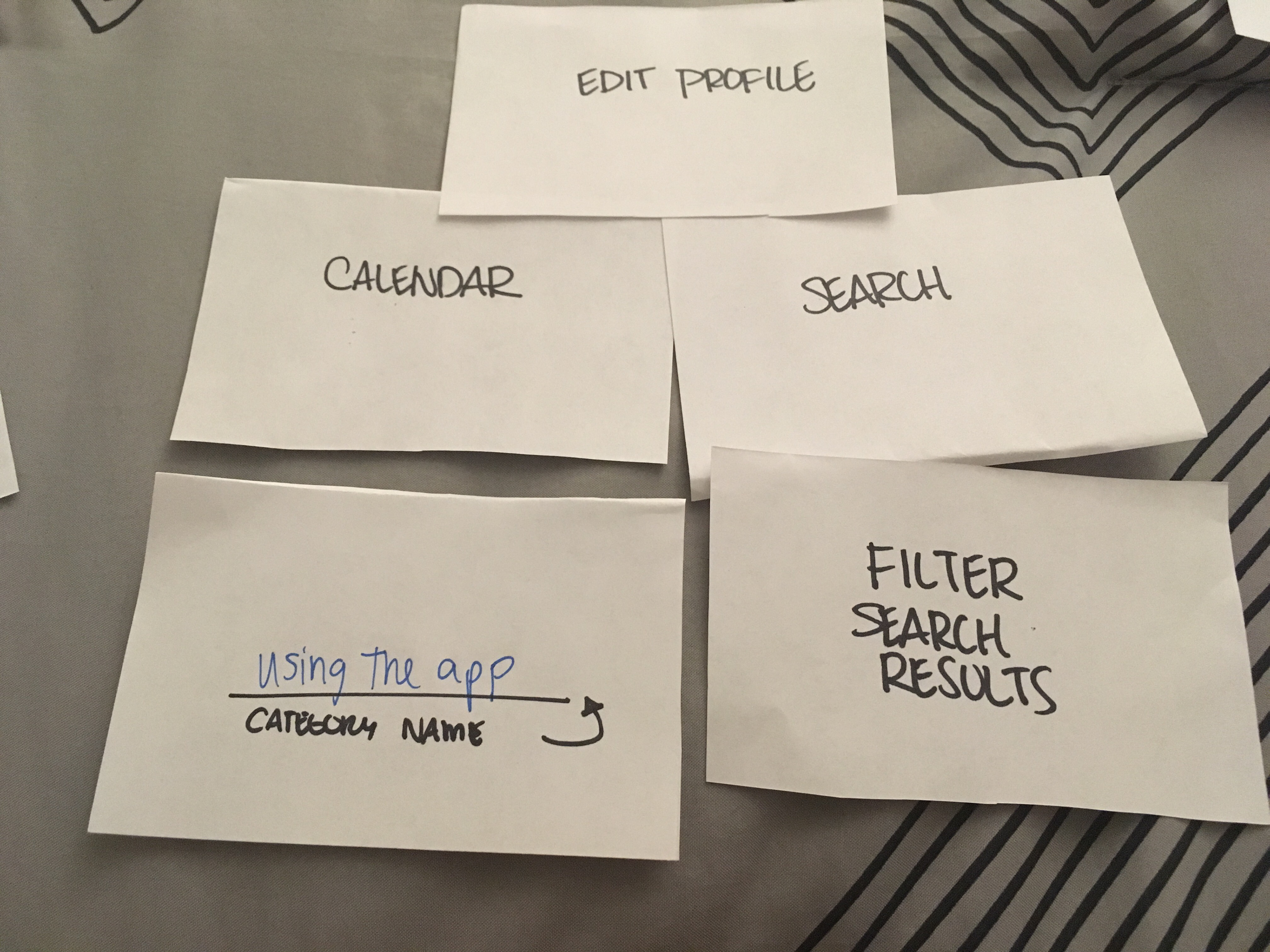
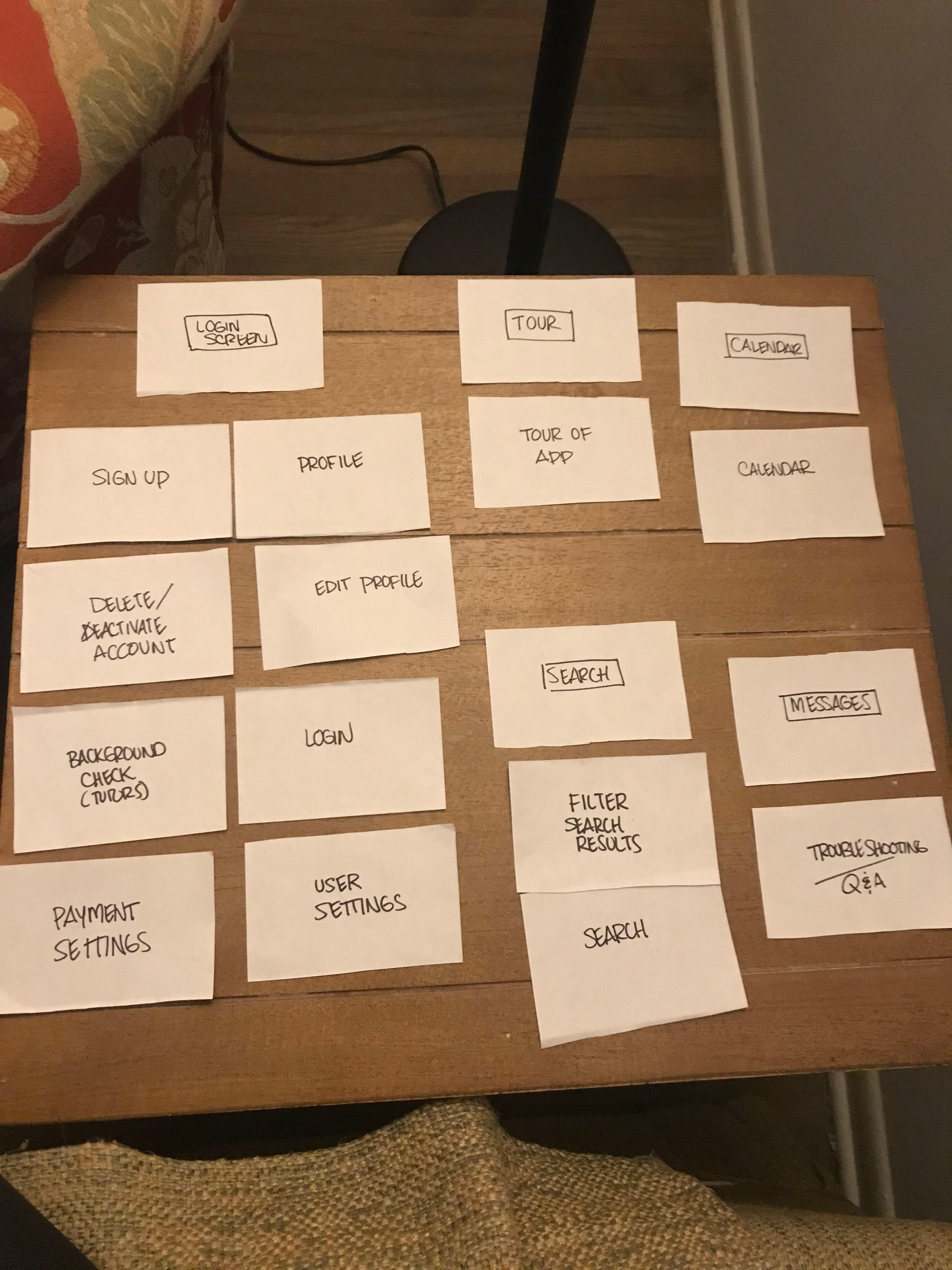
I initially created paper prototypes to conceptualize the primary screens of the app and later refined them into wireframes to work out the navigation between different features.
WIRE FLOW
This wireflow demonstrates how the user (the student) would schedule a tutoring session.
PROTOTYPE
USABILITY TEST RESULTS
I conducted a usability test with 4 participants in the 20's and 30's, to see how well they could navigate though the prototype. I gave them the task scenario as shown below.
Task Scenario: “Search for a math tutor within a close proximity to you. After finding a tutor try to schedule an appointment based their availability”
What worked well?
- Clean layout
- Logical flow through the app
- Pop up windows for messaging
and scheduling
- Logical flow through the app
- Pop up windows for messaging
and scheduling
Areas for improvement?
- Confusion about specific icons
- Look at Hinge, great example for onboarding
- A submit button to confirm response
- An option for users who want to tutor
and receive tutoring
- Background Check for Tutors
- Location Slider for GPS
- Look at Hinge, great example for onboarding
- A submit button to confirm response
- An option for users who want to tutor
and receive tutoring
- Background Check for Tutors
- Location Slider for GPS
NEXT STEPS
Things to Resolve
- Background Check / Vetting System
- Develop In-App Payment System
- Refine UI Elements
- Refine Search Parameters
Potential Features
- Learning credits for students
- Higher visibility for highly reviewed tutors in search results
- Peer Review system for Tutors (Recommendations)
- Interactive learning modules that tutors can share with students